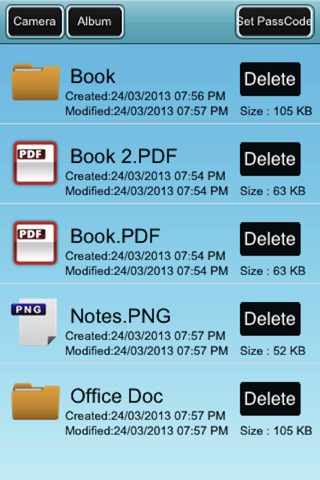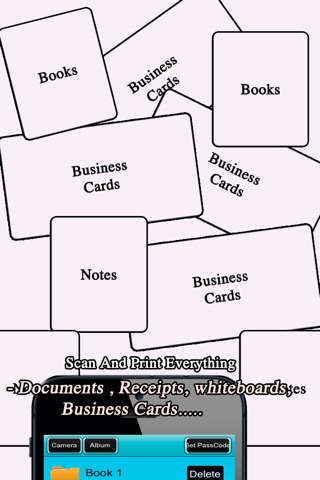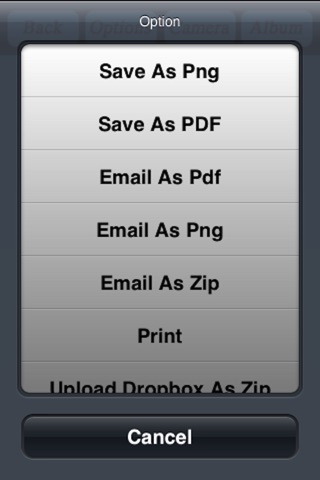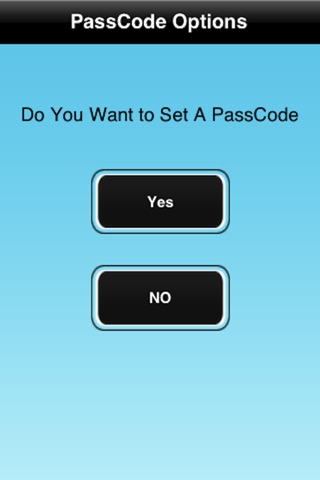
Handy Scanner - Scanner And PDF Merger
=====Free for a very limited time======
*******Experience the simplicity of document scanning.PAY ONCE AND USE ON BOTH YOUR iPhone/iPod and iPad! *****
Handy Scanner and Printer allows you to scan multi-page documents, receipts, whiteboards, paper notes, or any multi-page document and other text.
You can quickly scan your documents and store or email them as a multi-page PDF, a png file or Zip format.
Scanned documents can be emailed and printed, uploaded to Dropbox, or simply saved on the iPad within Handy Scanner and Printer.
Key Feature :
==========
• Group management allows you to manage all scanned documents smartly.
• Keep track of your documents from the time its scanned to the last edit.
• Keep track of the size of the document and files.
• All processing happens on your iPhone and iPad, and the confidentiality of your data is never compromised (no Internet connection needed.)
• Document naming, storage inside the app
• Multi-page editing: view, delete pages
• Email document as Zip , PDF or PNG, or save to camera roll
• Printing via AirPrint
• Scans any type of document, ranging from a receipt to multi-page documents. All scans can be saved as a PDF or saved in a Folder within App.
• Scan receipts to keep track of travel expenses
• Convert paper notes and sketches into digital copies
• Save interesting articles and book pages for further reading
• Bill, Invoice, Contract, Tax Roll, Business Card… Whiteboard, Memo, Script, Letter… Blackboard, Note, PPT, Book, Article… Credential, Certificate… etc
• Scan and manage multi-page documents. (iOS 4.0+)
• Scan documents As PDF file .All scanned document are produced as industry-standard PDF files.
• Save scans to photo album.
• Email scans (images or PDF files). Just scan any document and Email them in form of PNG , PDF or ZIP.
• Upload documents to cloud storage such as Dropbox. All your scans can be uploaded to Dropbox in form of PNG , PDF or ZIP.
• Print scanned documents .If the document needs to be printed, send it to any printer nearby.
• PDF Merging Option let user combine multiple PDF Scanned Document into One PDF Document. (No Limit Of PDF Files to Combine )
• Open In Option Let User Open PDF file in any other Installed app in iPhone , iPod Touch and iPad
• Privacy : Set password So No One Can See Your confidential files.
How to Scan with This App :
==================
• Make sure your document is flat and well lit.
Use flash in low light conditions, but avoid glare with glossy documents